Clearly, static blogs are all the rage these days, especially since you can host your blog for free on github pages. It’s simply a breeze.
However, getting my personal domain name to appear on the site was a bit tricky. I was suddenly receiving infinite redirect loop errors whenever I tried visiting my blog. The problem, as I later found out, was how I had set up domain forwarding on NameCheap.
NameCheap Forwarding Done Right
Assuming that you’ve added a CNAME file at the root of your repo, to set up your NameCheap domain to forward properly to github pages, do not use the forwarding link in the sidebar. This was my first mistake: even though it seems like the right option, the configuration options NameCheap provides in that view are too limited for setting up forwarding to GitHub. Instead navigate to All Host Records which has more fields for adding the appropriate IP addresses.
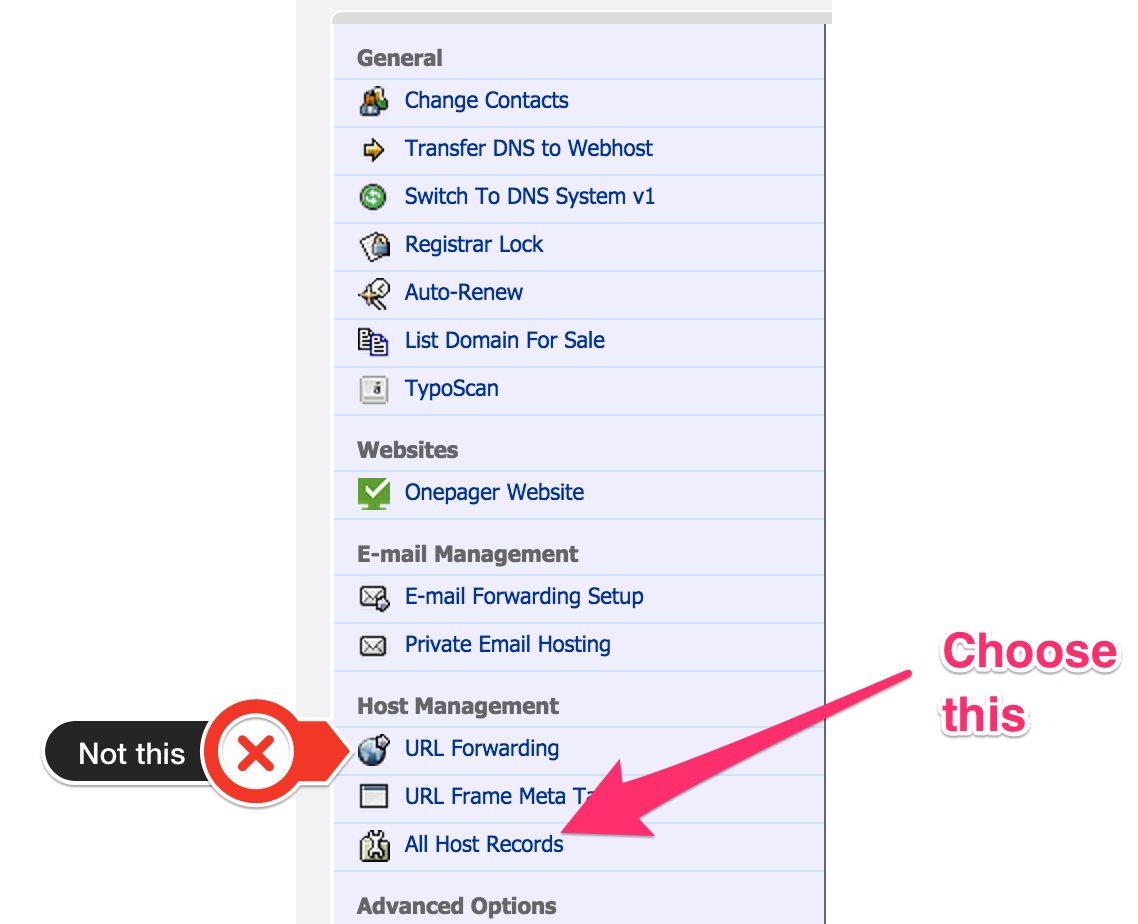
To set up forwarding you need to add two static IP destinations that GitHub provides here which should be the same as the ones listed below.
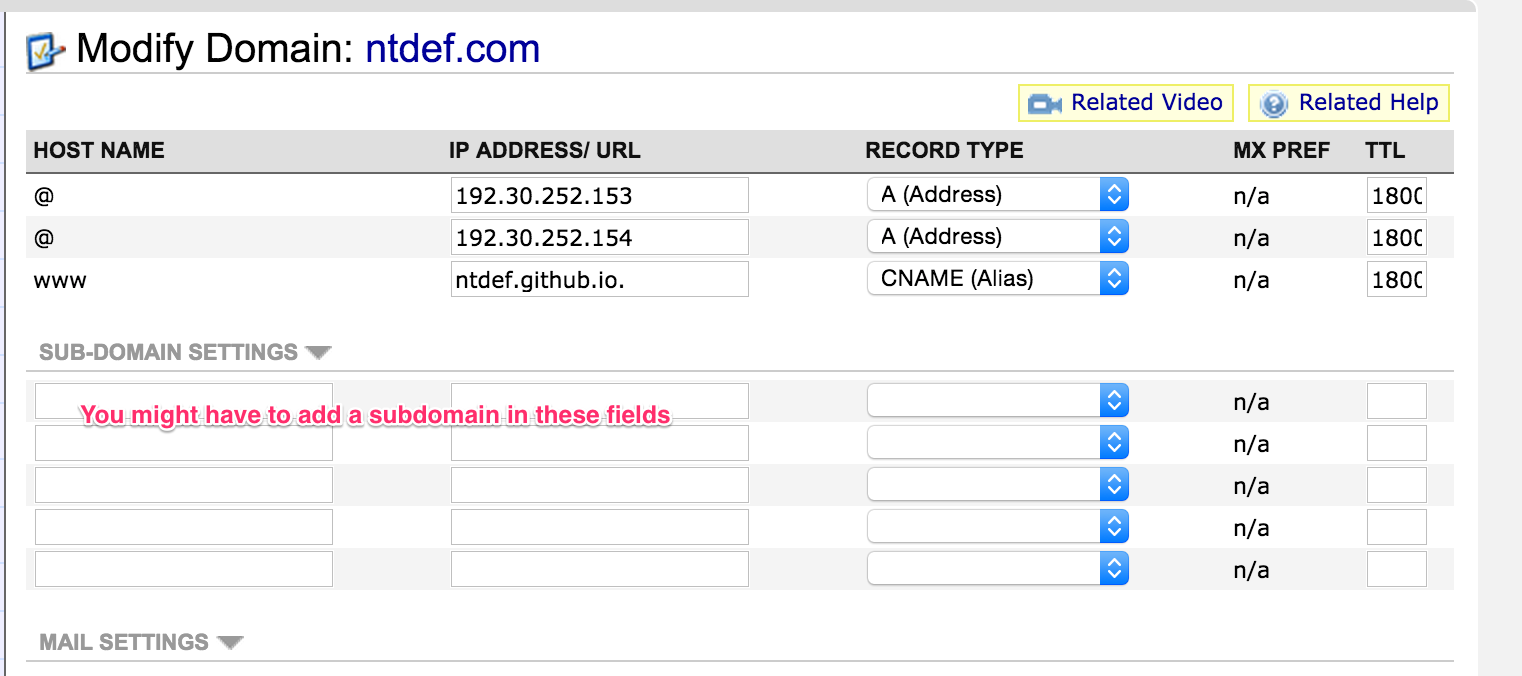
Other Possible Pitfalls
- Don’t specify the protocol in the CNAME file. Just omit the
http://prefix and you’ll be fine. - For the CNAME record type in NameCheap’s portal, the trailing period is added automatically and is harmless.